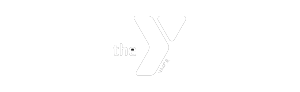PlayerSpace
If your kids are in any of our sports activities or leagues, you’ll want to download the PLAYERSPACE app to see schedules, team info, weather alerts and special offers.
With Playerspace, you get:
- 24/7 Online Access to league information like schedules, team information, rosters and program specifics.
- Emails with important info, including schedule changes, league announcements, and coaches’ messages.
- Automated reminders for games each week.
- Ability to add game schedules to your calendar.
How To Get PlayerSpace
- Step 1: Sign Up for your sport and pay through Daxko on the YMCA website
- Step 2: Create your Playerspce account!
- Go to Playerspace.com or download the PLAYERSPACE mobile app.
- When creating the account, please use your Daxko E-mail and select “Forgot Password”.
*You must have a Playerspace account to get league information*
Frequently Asked Questions